1) Download
the OAG installable for windows.
Version : 11.1.2.4.0
2.
Once
downloaded, run the installable file and below popup will come and in that core
server wil be selected by default and u need to select the policy studio also.
3.
Mention
the installable directory
4.
Mention
the username and password of your choice and select "no" as shown below
5.Select "no " and click next
6) Again select no and wait for installation to get completed
7)Wait for the node manager to get installed
8)Once installed you can see below page and start using OAG





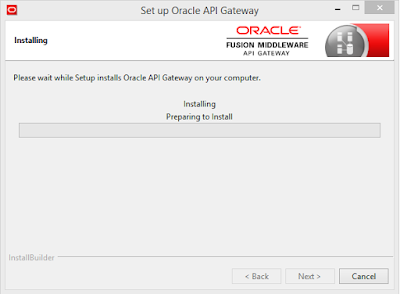


Please also provide the URL to download policy studio. Not able to find it, searched on oracle.
ReplyDelete